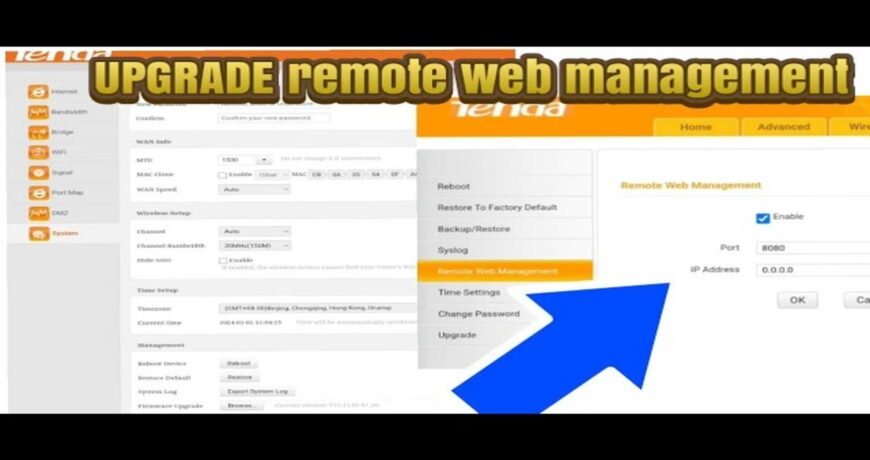Tenda remote web management – tenda.com.pk Leave a comment
Tenda Router’s Remote Web Management Explained
Introduction:
In the realm of network management, Tenda routers offer a powerful tool: Remote Web Management.
This feature empowers users to control and monitor their router settings from anywhere,
revolutionizing the way we manage our networks.
Let’s delve deeper into what Remote Web Management in Tenda routers entails and how it can benefit users.
Understanding Remote Web Management:
Remote Web Management is a feature embedded within Tenda routers that allows users to access,
configure their router settings remotely through a web interface.
Whether you’re across town or across the globe, Remote Web Management enables seamless control over your network,
offering convenience and flexibility like never before.
Key Benefits of Remote Web Management:
Accessibility:
Access your router’s settings from anywhere with an internet connection,
eliminating the need for physical access to the device.
Convenience:
Make configuration changes, troubleshoot issues, and monitor network activity remotely,
saving time and effort.
Flexibility:
Manage your network on your terms, whether you’re at home, in the office, or on the go,
ensuring uninterrupted connectivity.
-How%20to%20manage%20the%20router%20remotely(Remote%20Web%20Management).files/image002.jpg)